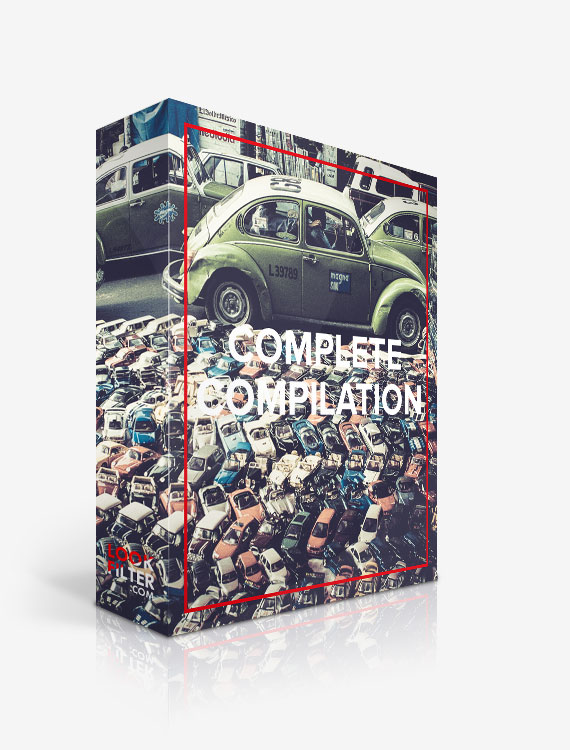
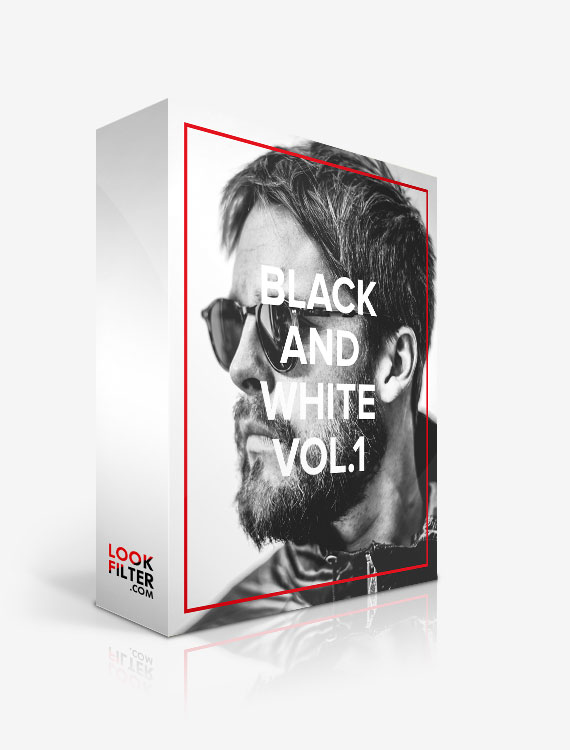
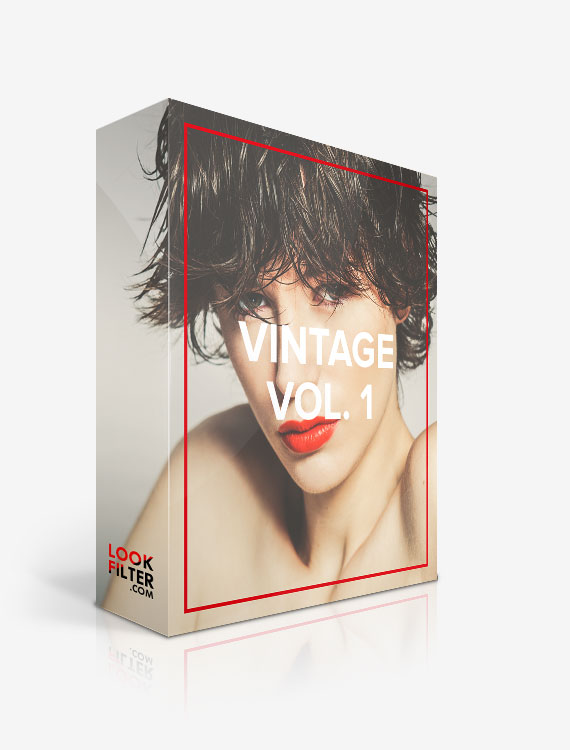

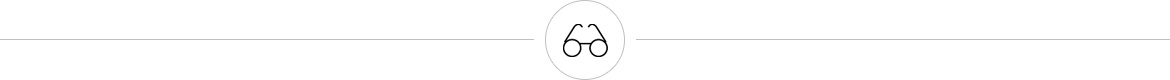
Photographers, are always searching for creative and new looks to apply to their images. One of the most effective ways to apply these looks is to work with Lightroom Presets. Lightroom Presets are saved editing commands within Adobe Lightroom. They allow you to change the look of your images with just one click. Presets enrich your photography not only by speeding up your workflow, but also through giving you unlimited flexibility. You'll have direct control over color tones, grain and detail enhancement. Use Lightroom Presets for as many photos as you like. Once you developed or found “the“ look for your images there are no limits to recalling it again and again. Did you take 2000 photos at your cousins wedding or 200 images during your last summer holidays? Professional presets allow you to process an entire photo shooting with only one style.
Why not arrange a photo book with the help of Adobe Lightroom to keep your memories or to create the perfect gift for the newly weds – without spending endless hours of editing in front of the computer! Either design your own Lightroom Presets or use Lookfilter’s Complete Compilation – this will make your workflow even faster. All of Lightroom’s editing commands and tools can be saved as Lightroom Presets – there are no limits for your creativity. Another great advantage of Presets is that they do not destroy your original files in any way – not even by the mistake. Using Lightroom 4 - 5 - 6 or CC Presets will make a huge difference in your daily post-processing workflow. You get beautiful looks, fast and easy. Directly ready for any further use within Lightroom or “just” to edit your photos. What else could you want (in terms of editing)?
All of your new Lightroom Presets will be available as an instant download right after you bought them. If you want you can download the presets using the download link in your confirmation email or login to your private account on Lookfilter.com. All your purchased presets will be permanently stored in your account.


All Lookfilter Lightroom Presets come in zip files. Please unzip the file and extract the contained folder. You’ll find an installation guide (How to install Lightroom Presets), License Agreement and a folder which contains the presets. Save the preset folder e.g “Lookfilter LR Vintage Vol.1” on your desktop or wherever you want on your computer. Open Lightroom and choose Lightroom > Preferences. Select the Presets tab at the top of the window and click the button "Show Lightroom Presets Folder...". Read more on our FAQ page

I was searching for a preset collection to edit my pictures and control light and color. Lookfilter.com saved me time and it's super creative!

I love Instagram & Hipstamatic. But Lookfilter is for the big files. Their Lightroom Presets are professional and easy to use.
Link: http://www.timgutke.com/

I can easily add unique looks and speed up my workflow. Lookfilter offers the most powerful preset collection I have used to date. You'll love it!

Lookfilter.com is the best choice if you want to save money and select a cool photo effect you really need. Best part, you can test some of the presets for free.

I am still shooting analog, with a Leica M. For some wedding jobs it's necessary to shoot digital. I prefer the vintage vol.1 presets.

Thank you so much for this wonderful set! My wedding pictures get the extraordinary look that is expected from my customers.
Link: http://www.jenzflare.de

Definitely the only presets you'll ever need. Lookfilter is one of the best online shops, if you're looking for inspiration and some creative tools.